Criterion QI1.1 – Quality Improvement Activities
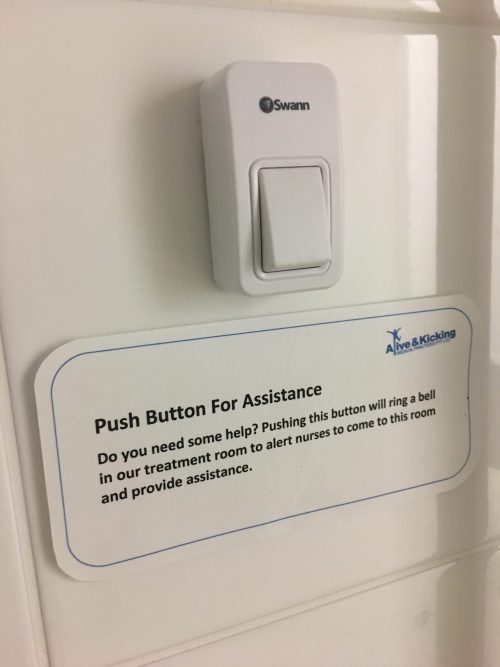
In our practices we regularly discuss quality improvements at our team meetings. When we have an incident occur, we review systems that we can put in place as an improvement to prevent the incident from happening again. Our management team listen to our GPs and staff if they have any suggestions in making the improvements.
Here’s one example of a quality improvement we made in our practices. An elderly patient was in the toilet and had “a little accident”. The patient mentioned to one of our nurses that the incident had occurred. As you can imagine the patient was deeply distressed and embarrassed. The patient was reassured, cleaned up and our staff did their best to keep the dignity of the patient.
The staff member completed an incident report which was recorded in our Near Miss and Incident register in knowNOW!
The staff member approached management with an idea on how we could manage the situation if it was to occur again. Her idea was to assemble a doorbell in the toilet that the patient could press if they needed help. What an awesome idea! Love it when a staff member comes to you with a solution! We hunted for a wireless doorbell and purchased one from Bunnings. The bell is located in the toilet and it rings in the treatment room alerting a nurse that they are required in the patient toilet. Some practices already have the emergency alert buttons installed in the toilets, however when our practice was built, they weren’t installed. There are other products on the market and for us this was a quick and easy solution.
Another area we had to mindful of was if we needed to open the toilet door could we do it from the outside? We changed the door lock so we could do this too.
The improvement was recorded in our Quality Improvement register in knowNOW! and it is monitored monthly to see if we have had any other incidents where the bell has been used.
We have also installed the doorbells in two of our other practices in the small operations rooms. All the practices use panic buttons which are installed on each computer. In the ops room we don’t have a computer so there wasn’t a way the GP could alert the team if they needed assistance if they were there on their own. This works perfectly! I hope this helps!
Would you like to know more about how Medical Directions can assist you and your practice with accreditation? Give Kath a call on 0413 209 486.
